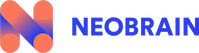In the era of Big Data for Human Resources Departments, it is time to do away with pivot tables and endless spreadsheets! You collect a lot of employee data in your databases or HRIS.
What is Data Visualization in HR?
Data visualization in HR consists of graphically representing data to facilitate understanding and decision making. This visualization can take the form of graphs, tables, diagrams, etc. Your data is a real gold mine for improving knowledge of your organization’s talent and optimizing your decision-making.
Because a picture is worth a thousand words, HRIS and analytics publishers are vying with each other to help you visualize your HR data in the best possible way Strategic Workforce Planning and support changes in the company in an agile manner.
When it comes to viewing your data, you have two options:
- Opt for the integrated tools of your current information system
- Choose an external software specifically dedicated to data visualization.
Data visualization integrated into your HRIS
Your HRIS compiles all your HR data natively. Using the analytics tools in your HRIS saves time by avoiding the sometimes perilous and time-consuming phase of importing data. This solution allows you to focus solely on filtering and configuring your data visualizations for relevant decision-making.
Cornerstone OnDemand
Cornerstone OnDemand, a global leader in HRIS, has added a dashboard/data visualization component to its HR suite. For example, Cornerstone OnDemand’s internal mobility tool identifies the most suitable talent for the target position based on employee data. The filter tool of this SaaS allows to generate visualizations covering several spectrums, from the organization to the individuals.
SuccessFactors
As the HRIS brick of ERP giant SAP, SuccessFactors capitalizes on the data processing capabilities of its big brother to offer analytics on your talent. Called Workforce Analytics, this solution allows you to customize your HR dashboards from A to Z based on the data integrated into the HRIS.
Data visualization outside HRIS
Data visualization issues are not limited to the HR world. Public and private sector players, sales teams, marketing divisions, project management and IT departments: all businesses now collect a lot of data. Publishers are capitalizing on this trend to design solutions specifically dedicated to the creation of dashboards. However, you will have to take into account a period of parameterization and data import before starting to use one of these tools.
Reflect
This powerful solution connects to your current HRIS to extract the most relevant data.
Reflect goes further for ambitious companies because it cleans up the data, puts it in a central location and gives you an ideal visualization.
The indicators are accessible according to the rules you define and the dashboards are updated automatically.
Power BI
Omnipresent in the business world, Microsoft is not to be outdone when it comes to data visualization and publishes its own solution. Power BI (or Business Intelligence), allows you to simply manipulate your data from multiple spreadsheets or explore your databases to generate dashboards consolidating your data. Power BI automates imports to automate the creation of dashboards. The strength of Power BI lies in its advanced integration of Microsoft Excel formats.
Table
The American big data and data visualization specialist, Tableau feeds off your data to create rich data visualizations. Tableau allows you to manipulate your data in real time and gives you the ability to make decisions based on your data. Tableau’s tools take time to set up, but are also highly regarded for their richness and performance. Data visualization gives you both a quantitative and qualitative HR view that is easy to read to help you make decisions. Don’t be discouraged by Excel and explore the analytics and dashboard solutions available to you! Solutions dedicated to data visualization and HRIS are not incompatible and it is possible to interface these two tools to get the best of both worlds.